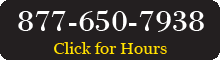The success of any automatic fish feeding program relies on its timer. A Texas Hunter fish feeder timer offers the utmost dependability for any of our 12-volt dual-motor directional feeders.
Simple, intuitive three-button input
Large, easy-to-read digital display
Easy setup to program between one and nine feed times per day
One-second to one-minute run time
Built-in battery tester, which displays battery strength as good, fair or poor
Integrated solar charger indicator
Fast and easy connection to the feeder’s battery or solar charger — no internal fuses necessary
A memory chip that saves feed time settings even if the battery disconnects
Five-year warranty
This is a replacement timer for the following feeders
DF125AL
DF125DL
DF300AL
DF300DL
DF425AL
DF425DL
Instructions:
Menu Button is used to Scroll.
Select Button selects the hours, minutes or seconds. Selected number will blink.
Set Button Advances the selected (blinking) hours, minutes or seconds after selecting with the Select Button.
The Display has a built-in screen saver. Display turns off after 60 seconds of inactivity to conserve power - timer is still working. Pressing the Menu button will re-activate the display.
1. Connect the Battery. Important: This feeder requires a12-volt rechargeable battery to ensure proper motor function. Connect the Positive (+) Red wire and Negative (-) Black wire to the battery. Press Menu button twice to display Battery condition.
2. Set the Time of Day. Press the MENU button until the display reads “Time is.” Press the Select button and the number in the hours position will blink. Use the Set button to change the hours. To the right of the time you will see “a” for AM and “p” for PM. Repeat the process for the minutes setting.
3. Set Feed Times. Press the Menu button until the display reads “Feed1”. Set the feed time using the Select and Set buttons just as you did in step 2. After setting the feed time, press the Select button to select the motor run time and use the Set button to change the setting. You may feed from 1 to 60 seconds. Press Menu button and repeat these steps to set the remaining feed times. You may feed up to 9 times per day. To turn a feed time off, press Menu button to display the feed event. Press the Select button and the motor run time will blink. Use the Set button to increase the seconds to “OFF”.
4. Test the Timer. Press the Menu button until the display reads “Test Run For.” Press the Select button and the number for seconds will blink. Use the Set button to set the test time in seconds. Press the Menu button to initiate the test procedure. The display will read “Push key to STOP”. You may press any key to stop the test or just wait and a 10 second countdown will begin to allow you to move away from the feeder. The unit will then run for the number of seconds you set.
| Fish Feeders | |
| Fish Feeders | Timers |
Related Products
Tags: Texas Hunter Premium Digital Timer for Directional Fish Feeders texas, hunter, premium, digital, timer, directional, fish, feeders, new, products, txdftimer replacement, timers